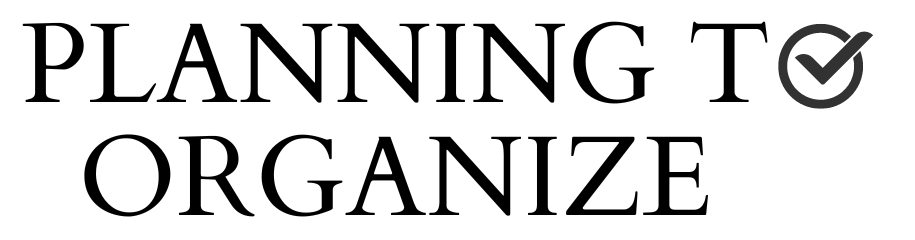In the ever-changing landscape of the digital world, the concept of the traditional office is quickly becoming a thing of the past.
More and more people are ditching the daily commute for a more flexible and comfortable workspace – the home office. Working from home can be challenging for staying organized and productive.
But, with the right strategies, remote work can also be highly efficient and rewarding. Here are some tips to help you stay on track and make the most of your workday.
If you’re one of the many adapting to this new normal, this post is for you! Here, we will share practical tips and insights to help you create an organized home office that not only maximizes your workspace but also enhances your work-from-home experience.
Let’s dive in and start transforming your home office into a haven of productivity!

Create an Organized Home Office
Before we delve into the specifics, it’s important to understand the underlying principle of a well-organized home office – it’s not just about tidiness, it’s about creating a space conducive to focus, efficiency, and productivity.
The right setup can make the difference between a stressful, unproductive day and a day filled with accomplishment and progress. No matter the size of your home or your budget, there are simple yet effective steps that you can take to optimize your home office.
Let’s explore these steps to help you create a workspace that is uniquely tailored to your needs and working style.
Define Your Workspace
When setting up your home office, the first step is to define your workspace. This means choosing a dedicated area in your home that will serve as your designated work area. There are several options you can consider, depending on the layout and available space in your home.
One option is to set up your workspace in a spare room. If you have an extra room that is not being used, this can be an ideal choice as it provides a separate and secluded space for work. You can transform it into a fully functional office by adding a desk, chair, storage solutions, and any other necessary equipment.
If you don’t have a spare room, you can utilize a corner of a room. Find a quiet corner where you can set up your desk and create a designated working area. This allows you to have a dedicated space for work while still being part of a larger living area.
Another creative option is to convert a closet into a mini-office. Clear out the contents of a closet and install a desk, shelves, and lighting. This compact setup provides privacy and allows you to work without distractions.
When choosing the location for your home office, consider factors such as natural light, noise levels, and privacy. Natural light can boost your mood and productivity, so try to select an area with ample windows or access to daylight. On the other hand, if you need to focus and minimize external distractions, choose a quiet spot away from high-traffic areas or noisy appliances.
Privacy is also an important consideration, especially if you share your living space with others. Select an area where you can work without constant interruptions and establish boundaries with your family or roommates to respect your designated workspace.
By deliberately defining your workspace, you create a designated area that signals to your brain that it’s time to work. This separation between work and personal life can help improve focus and productivity, making your work-from-home experience more efficient and enjoyable.
Declutter and Organize
To create a productive and organized workspace, it’s important to declutter and remove unnecessary items. A clutter-free environment allows for better focus and concentration.
Here are some tips to help you declutter and organize your home office:
Clear out unnecessary items: Take a look at your workspace and identify any items that are not essential to your work. Remove anything that doesn’t serve a purpose or contribute to your productivity. Consider donating or selling items that are in good condition but no longer needed.
Use storage solutions: Invest in shelves, drawers, and bins to keep your office supplies, paperwork, and cables organized. Shelves can be used to display books, binders, or decorative items, while drawers and bins can store smaller items like pens, paper clips, and USB drives. Having designated spaces for different items will make it easier to find what you need and keep your workspace tidy.
Label and categorize: Use labels or color-coded systems to categorize your belongings. This can help save time when searching for specific items and ensure everything has its designated place. For example, you can label folders or use different colored trays for different types of documents. This simple step can greatly improve efficiency and maintain order in your workspace.
Regularly review and declutter: Set aside time every few months to review your workspace and declutter as needed. As you work, you might accumulate new items or discover that certain things are no longer necessary. Keeping up with regular decluttering sessions will help prevent your workspace from becoming overwhelmed with unnecessary items.
By following these tips and maintaining an organized workspace, you’ll create an environment that promotes productivity and efficiency. Decluttering and organizing your home office will not only improve your focus but also make your work more enjoyable.
Efficient Technology Setup
An efficient technology setup is essential for a well-organized home office. Here are some tips to help you arrange your computer, printer, scanner, and other peripherals in a way that promotes easy access and minimizes office clutter:
Consider your workflow: Before setting up your technology, think about how you use each device and the frequency of their use. Position them accordingly to optimize accessibility and convenience. For example, place your computer or laptop in a central location on your desk for easy reach.
Organize cables: Cables tend to become tangled, resulting in a cluttered workspace. To combat this, consider investing in cable management solutions such as cable clips, cable sleeves, or cable trays. These ingenious solutions not only enhance the aesthetics of your workspace but also simplify cable identification and accessibility. By keeping your wires organized and preventing tangling, you can optimize the functionality and visual appeal of your workspace simultaneously.
Label cables: To further enhance cable organization, consider labeling each cable. This simple step will save you time when troubleshooting or making adjustments to your setup. Using labels or color-coded tags can help you quickly identify which cable belongs to which device.
Use wireless technology: Whenever possible, opt for wireless connections to reduce cable clutter. For example, use a wireless keyboard and mouse instead of a wired one. This can help create a cleaner and more streamlined workspace.
Position peripherals strategically: Place your printer, scanner, and other peripherals in locations that are easily accessible but don’t hinder your workflow. If you use these devices infrequently, consider storing them in a nearby cabinet or shelf to free up desk space.
Consider cable length: When purchasing cables, consider the length you’ll need to connect your devices. Avoid excessively long cables as they can contribute to cable clutter. Opt for cables that are long enough to reach comfortably without excess slack.
By arranging your technology setup with easy access and minimal cable clutter in mind, you’ll create a more efficient and organized workspace. Taking the time to manage and organize your cables will not only improve the aesthetics of your home office but also make it easier to work and navigate your technology setup effectively.
Prioritize Storage and Filing Systems
When you begin to create an organized home office, prioritizing storage and filing systems is crucial for maintaining an efficient and clutter-free workspace.
Here are some tips to help you prioritize storage and implement effective filing systems:
Implement a filing system: Organizing important documents is essential for easy access and retrieval. Start by sorting your documents into categories such as finances, contracts, client information, and personal files. Use file folders or binders to keep each category separate and label them clearly. Consider using color-coded labels or tabs to further enhance organization and make it easier to locate specific documents. Regularly review and update your filing system to ensure it remains organized and relevant.
Utilize cloud storage solutions: In addition to physical filing systems, embracing digital storage solutions can greatly enhance your organization and accessibility. Cloud storage allows you to store and access your files securely from any device with an internet connection. Services like Google Drive, Dropbox, or Microsoft OneDrive offer ample storage space and convenient backup options. By storing your digital files in the cloud, you can easily retrieve them when needed and have peace of mind knowing that your files are backed up.
Develop naming conventions: When saving digital files, create a consistent and intuitive naming convention. This will make it easier to search for specific files and maintain organization within your digital storage. Include relevant details such as date, project name, or client name in the file names. Consistency in naming conventions will save you time and prevent confusion down the line.
Regularly declutter and archive: Just like physical files, digital files can accumulate and become disorganized over time. Set aside regular intervals to declutter and archive files that are no longer needed on a day-to-day basis but may still require long-term storage. This will help keep your digital storage clean and organized, ensuring efficient retrieval of important files.
By prioritizing storage and implementing effective filing systems, you’ll create a well-organized home office. Utilizing both physical and digital storage solutions will ensure that your important documents are easily accessible and secure. With a streamlined filing system in place, you’ll save time and reduce stress when searching for specific files or maintaining important records.
It’s essential to create an organized home office as you work toward achieving optimal productivity and efficiency when working remotely.
By diligently arranging your technology setup, prioritizing storage and filing systems, and maintaining a clutter-free workspace, you can significantly enhance your work-from-home experience.
Remember, a well-organized workspace isn’t just about aesthetics—it’s about creating an environment that spurs creativity, increases focus, and maximizes your potential.
Start implementing these practical tips today and witness a noticeable improvement in your productivity and overall work satisfaction.